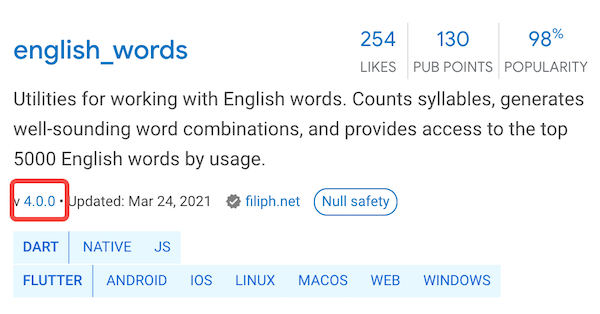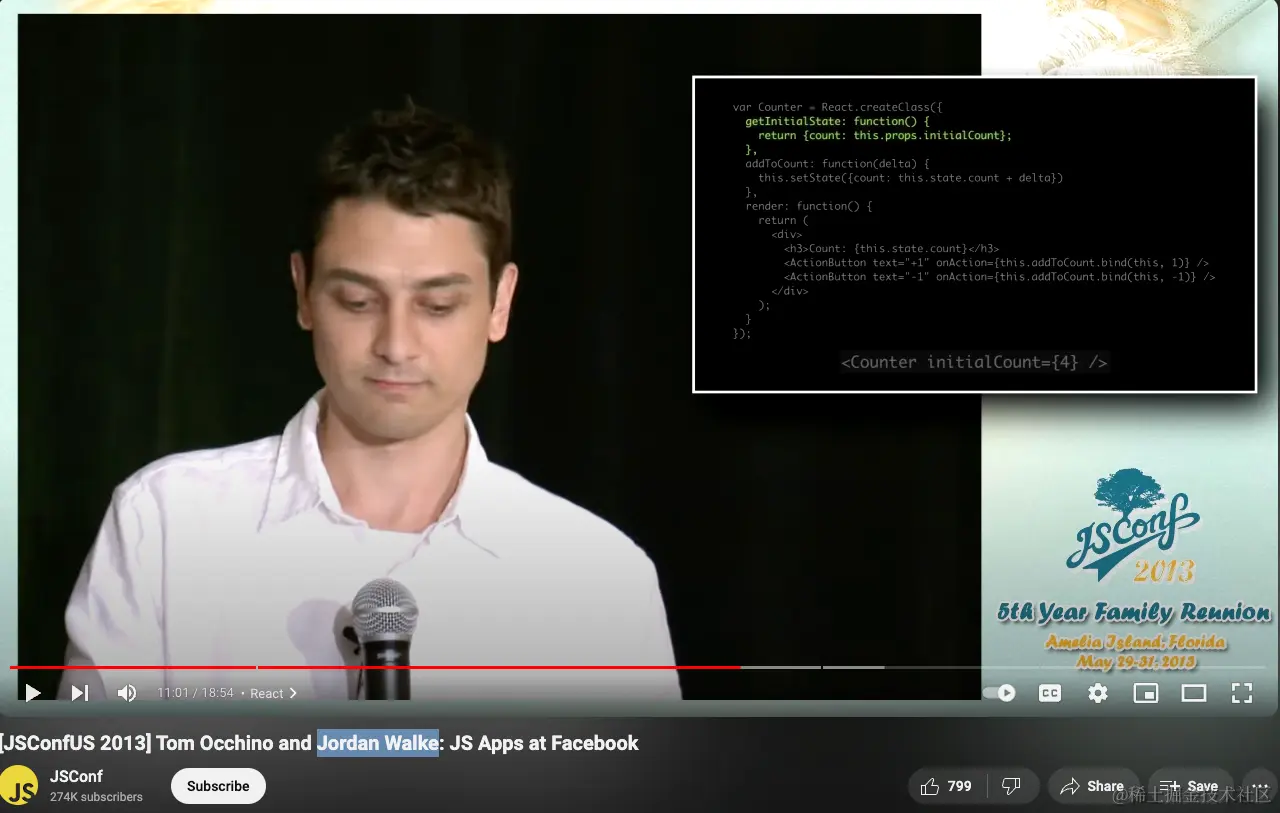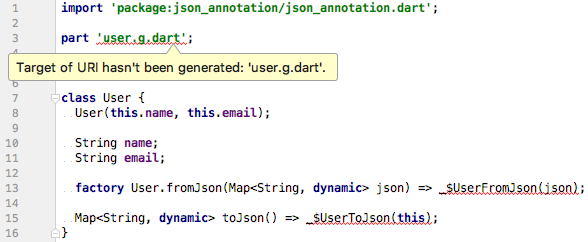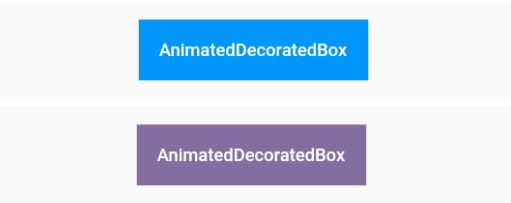In daily development, understanding some common regular expressions can greatly enhance your work efficiency. Today, I will share 25 regular expressions that are frequently used in development.
Regular expressions are extremely useful in daily development and can be utilized in every programming language, just like JSON—they are universal. Familiarity with common regular expressions can significantly boost your productivity, such as for:
String matching
Format validation for form items
Today, I will share 25 commonly used regular expressions in development! I hope everyone can enhance their code efficiency!
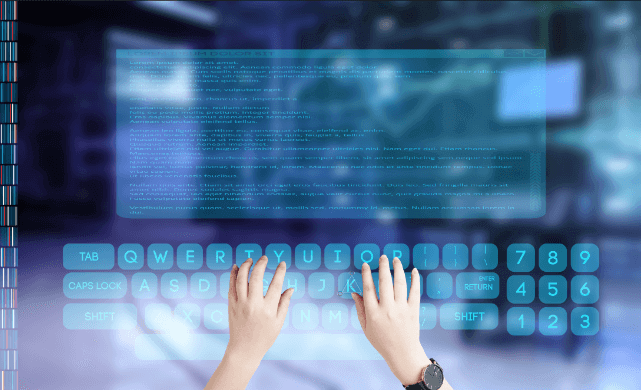
1. Mobile Number Validation
const phoneReg = /^[1][3,4,5,6,7,8,9][0-9]{9}$/;
const phoneStr1 = '18886233487';
console.log(phoneReg.test(phoneStr1)); // true
const phoneStr2 = '17283017203897';
console.log(phoneReg.test(phoneStr2)); // false2. ID Card Validation
const sfzReg = /^[1-9]d{5}(18|19|([23]d))d{2}((0[1-9])|(10|11|12))(([0-2][1-9])|10|20|30|31)d{3}[0-9Xx]$/;
const sfzStr1 = '415106199801012130';
console.log(sfzReg.test(sfzStr1)); // true
const sfzStr2 = '718381298381212183';
console.log(sfzReg.test(sfzStr2)); // false3. Email Validation
const emailReg = /^([A-Za-z0-9_-.])+@([A-Za-z0-9_-.])+.([A-Za-z]{2,4})$/;
const emailStrWY = '956666@163.com'; // 163 Email
const emailStrQQ = '956666@qq.com'; // QQ Email
console.log(emailReg.test(emailStrWY)); // true
console.log(emailReg.test(emailStrQQ)); // true
const noEmail = '72873213.com';
console.log(emailReg.test(noEmail)); // false4. URL Validation
const urlReg = /^((https?|ftp|file)://)?([da-z.-]+).([a-z.]{2,6})([/w .-]*)*/?$/;
const urlStr1 = 'https://haha.sunshine.com/xxx/xxx';
console.log(urlReg.test(urlStr1)); // true
const urlStr2 = 'sss://haha.sunshine.com/xxx/xxx';
console.log(urlReg.test(urlStr2)); // false5. IPv4 Validation
const ipv4Reg = /^(?:(?:25[0-5]|2[0-4][0-9]|[01]?[0-9][0-9]?).){3}(?:25[0-5]|2[0-4][0-9]|[01]?[0-9][0-9]?)$/;
const ipv4Str1 = '122.12.56.65';
console.log(ipv4Reg.test(ipv4Str1)); // true
const ipv4Str2 = '122.12.56.655';
console.log(ipv4Reg.test(ipv4Str2)); // false6. Hex Color Validation
const color16Reg = /^#?([a-fA-F0-9]{6}|[a-fA-F0-9]{3})$/;
const color16Str1 = '#fff';
console.log(color16Reg.test(color16Str1)); // true
const color16Str2 = '#1234567';
console.log(color16Reg.test(color16Str2)); // false7. Date Validation (YYYY-MM-DD)
const dateReg = /^d{4}(-)d{1,2}d{1,2}$/;
const dateStr1 = '2021-10-10';
console.log(dateReg.test(dateStr1)); // true
const dateStr2 = '2021-01-01 1';
console.log(dateReg.test(dateStr2)); // false8. Date Validation (YYYY-MM-DD hh:mm)
const dateReg = /^(d{1,4})(-|/)(d{1,2})(d{1,2}) (d{1,2}):(d{1,2}):(d{1,2})$/;
const dateStr1 = '2021-10-10 16:16:16';
console.log(dateReg.test(dateStr1)); // true
const dateStr2 = '2021-10-10 16:';
console.log(dateReg.test(dateStr2)); // false9. Integer Validation
const intReg = /^[-+]?d*$/; const intNum1 = 12345; console.log(intReg.test(intNum1)); // true const intNum2 = 12345.1; console.log(intReg.test(intNum2)); // false
10. Float Validation
const floatReg = /^[-+]?d+(.d+)?$/; const floatNum = 1234.5; console.log(floatReg.test(floatNum)); // true
11. Allow n Decimal Places
function checkFloat(n) {
return new RegExp(`^([1-9]+[\d]*(\.[0-9]{1,${n}})?)$`);
}
// Allow 2 decimal places
const floatReg = checkFloat(2);
const floatNum1 = 1234.5;
console.log(floatReg.test(floatNum1)); // true
const floatNum2 = 1234.55;
console.log(floatReg.test(floatNum2)); // true
const floatNum3 = 1234.555;
console.log(floatReg.test(floatNum3)); // false12. Postal Code Validation
const postalNoReg = /^d{6}$/
const postalNoStr1 = '522000'
console.log(postalNoReg.test(postalNoStr1)) // true
const postalNoStr2 = '5220000'
console.log(postalNoReg.test(postalNoStr2)) // false13. QQ Number Validation
Description: 5 to 11 digits.
const qqReg = /^[1-9][0-9]{4,10}$/
const qqStr1 = '1915801633'
console.log(qqReg.test(qqStr1)) // true
const qqStr2 = '191580163333'
console.log(qqReg.test(qqStr2)) // false14. WeChat ID Validation
Description: 6 to 20 characters, starting with a letter, and may include letters, numbers, hyphens, and underscores.
const wxReg = /^[a-zA-Z]([-_a-zA-Z0-9]{5,19})+$/
const wxStr1 = 'linsanxin885577'
console.log(wxReg.test(wxStr1)) // true
const wxStr2 = '厉害了我的vx'
console.log(wxReg.test(wxStr2)) // false15. Vehicle License Plate Validation
const carNoReg = /^[京津沪渝冀豫云辽黑湘皖鲁新苏浙赣鄂桂甘晋蒙陕吉闽贵粤青藏川宁琼使领A-Z]{1}[A-Z]{1}[A-Z0-9]{4}[A-Z0-9挂学警港澳]{1}$/
const carNoStr1 = '粤A12345'
console.log(carNoReg.test(carNoStr1)) // true
const carNoStr2 = '广东A12345'
console.log(carNoReg.test(carNoStr2)) // false16. Alphabet-only String Validation
const letterReg = /^[a-zA-Z]+$/ const letterStr1 = 'sunshineLin' console.log(letterReg.test(letterStr1)) // true const letterStr2 = 'sunshine_Lin' console.log(letterReg.test(letterStr2)) // false
17. String Containing Chinese Characters Validation
const cnReg = /[u4E00-u9FA5]/ const cnStr1 = '我是sunshine_Lin,林三心' console.log(cnReg.test(cnStr1)) // true const cnStr2 = 'sunshine_Lin' console.log(cnReg.test(cnStr2)) // false
18. Password Strength Validation
Description: The password must contain letters, numbers, and special characters. It should be at least 8 characters and at most 30 characters long.
const passwordReg = /(?=.*[0-9])(?=.*[a-zA-Z])(?=.*[^a-zA-Z0-9]).{8,30}/
const password1 = 'sunshine_Lin12345..'
console.log(passwordReg.test(password1)) // true
const password2 = 'sunshineLin12345'
console.log(passwordReg.test(password2)) // false19. String Length Validation (n Characters)
function checkStrLength(n) {
return new RegExp(`^.{${n}}$`)
}
// Validating a string of length 3
const lengthReg = checkStrLength(3)
const str1 = 'hhh'
console.log(lengthReg.test(str1)) // true
const str2 = 'hhhhh'
console.log(lengthReg.test(str2)) // false20. File Extension Validation
function checkFileName (arr) {
arr = arr.map(name => `.${name}`).join('|')
return new RegExp(`(${arr})$`)
}
const filenameReg = checkFileName(['jpg', 'png', 'txt'])
const filename1 = 'sunshine.jpg'
console.log(filenameReg.test(filename1)) // true
const filename2 = 'sunshine.png'
console.log(filenameReg.test(filename2)) // true
const filename3 = 'sunshine.txt'
console.log(filenameReg.test(filename3)) // true
const filename4 = 'sunshine.md'
console.log(filenameReg.test(filename4)) // false21. Matching img and src in HTML
const imgReg = /<img.*?src=["|']?(.*?)["|']?s.*?>/ig const htmlStr = '<div></div><img src="sunshine.png" /><img src="sunshine111.png" />' console.log(imgReg.exec(htmlStr)) // [ // '<img src="sunshine.png" />', // 'sunshine.png', // index: 11, // input: '<div></div><img src="sunshine.png" /><img src="sunshine111.png" />', // groups: undefined // ] console.log(imgReg.exec(htmlStr)) // [ // '<img src="sunshine111.png" />', // 'sunshine111.png', // index: 37, // input: '<div></div><img src="sunshine.png" /><img src="sunshine111.png" />', // groups: undefined // ]
22. Matching HTML Comments
const noteReg = /<!--(.*?)-->/g const htmlStr = '<!--A div tag--> <div></div> <!--Another div tag--> <div></div>' console.log(noteReg.exec(htmlStr)) // [ // '<!--A div tag-->', // 'A div tag', // index: 0, // input: '<!--A div tag--> <div></div> <!--Another div tag--> <div></div>', // groups: undefined // ] console.log(noteReg.exec(htmlStr)) // [ // '<!--Another div tag-->', // 'Another div tag', // index: 27, // input: '<!--A div tag--> <div></div> <!--Another div tag--> <div></div>', // groups: undefined // ]
23. Matching HTML style Attribute
const styleReg = /style="[^=>]*"([(s+w+=)|>])/g const htmlStr = '<div style="background:#000;"><span style="color:#fff"></span></div>' console.log(styleReg.exec(htmlStr)) // [ // 'style="background:#000;">', // '>', // index: 5, // input: '<div style="background:#000;"><span style="color:#fff"></span></div>', // groups: undefined // ] console.log(styleReg.exec(htmlStr)) // [ // 'style="color:#fff">', // '>', // index: 36, // input: '<div style="background:#000;"><span style="color:#fff"></span></div>', // groups: undefined // ]
24. Matching HTML Colors
const colorReg = /#([A-Fa-f0-9]{6}|[A-Fa-f0-9]{3})/g
const htmlStr = '<div style="background:#000;"><span style="color:#fff"></span></div>'
console.log(colorReg.exec(htmlStr))
// [
// '#000',
// '000',
// index: 23,
// input: '<div style="background:#000;"><span style="color:#fff"></span></div>',
// groups: undefined
// ]
console.log(colorReg.exec(htmlStr))
// [
// '#fff',
// 'fff',
// index: 49,
// input: '<div style="background:#000;"><span style="color:#fff"></span></div>',
// groups: undefined
// ]25. Matching HTML Tags
const endReg = /<("[^"]*"|'[^']*'|[^'">])*>/g
const htmlStr = '<div style="background:#000;"><span style="color:#fff"></span></div><h1></h1>'
console.log(endReg.exec(htmlStr))
console.log(endReg.exec(htmlStr))
console.log(endReg.exec(htmlStr))
console.log(endReg.exec(htmlStr))
console.log(endReg.exec(htmlStr))
console.log(endReg.exec(htmlStr))