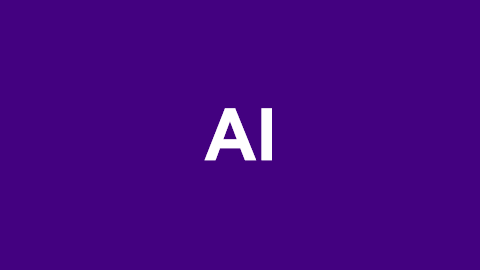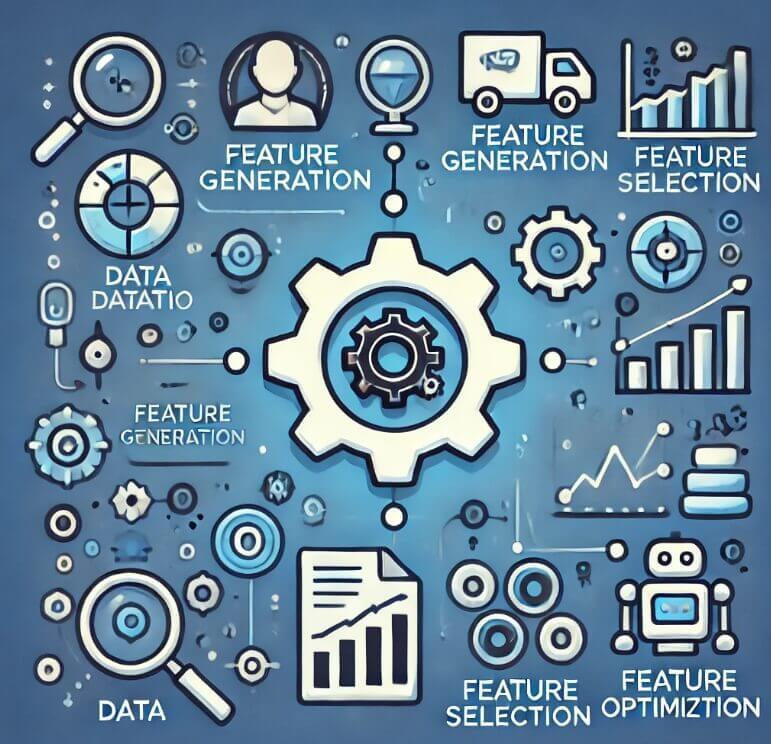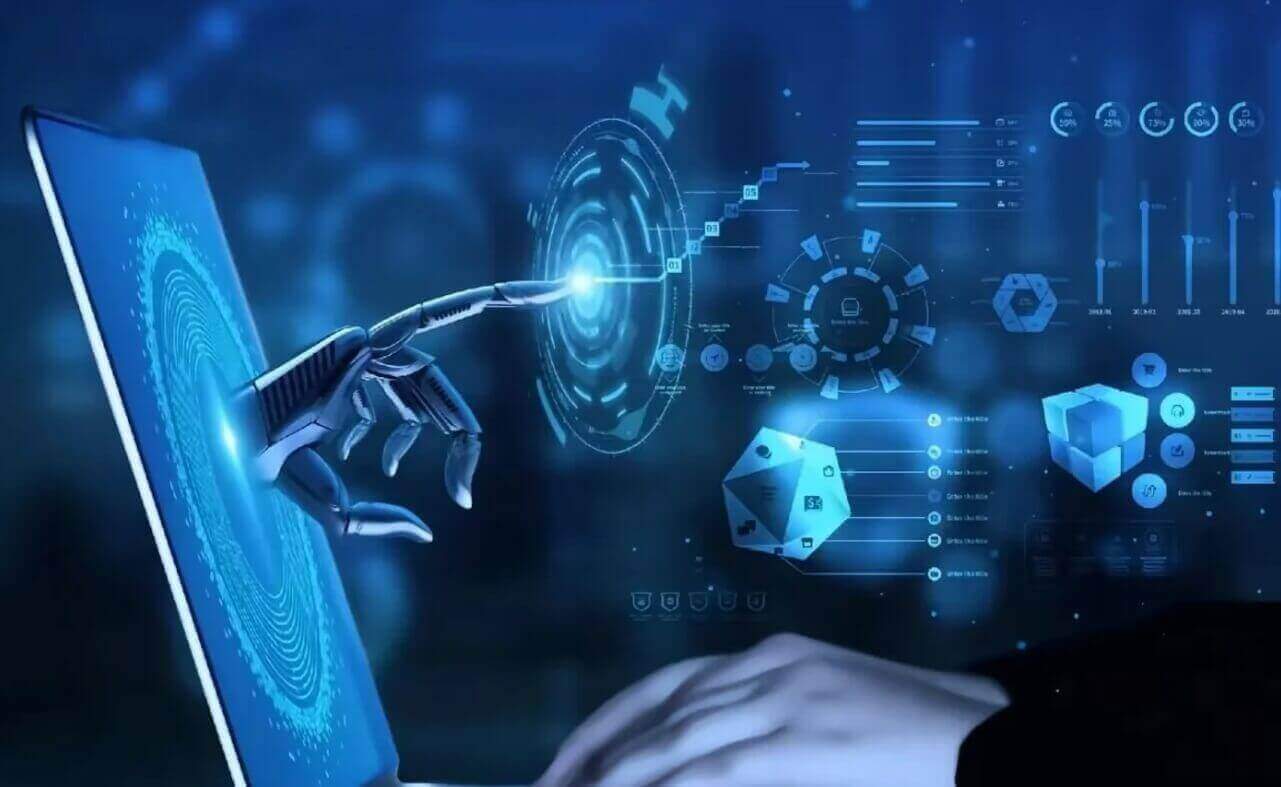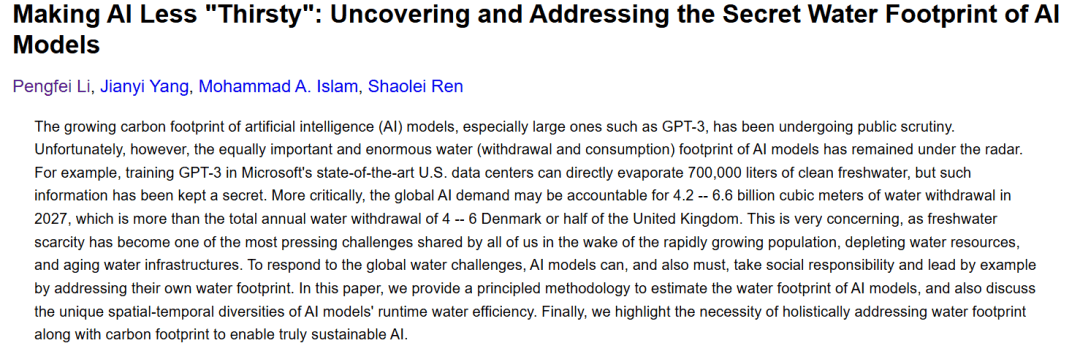In modern computer science, image processing and computer vision have become some of the most active research areas, thanks to the development of machine learning and deep learning. This article will explore the basic concepts of image processing and computer vision, common applications, key technologies, popular tools, and code examples in these fields. Through this article, we will learn how to build a simple computer vision system from scratch and explore the principles behind these technologies.
1. Introduction to Image Processing and Computer Vision
Image processing involves manipulating images using a computer to improve image quality or extract useful information. It typically includes operations such as filtering, enhancement, and transformation of images.
Computer vision aims to enable computers to understand images in a way similar to humans. It encompasses a wide range of tasks, such as extracting features from images, recognizing objects, classifying images, and performing object detection. It relies more on machine learning, especially deep learning, to achieve an understanding of images and videos.
2. Application Scenarios of Image Processing and Computer Vision
Image Classification: For example, classifying images into categories such as cats, dogs, etc.
Object Detection and Localization: Identifying multiple objects in an image and their positions.
Facial Recognition: Used for face recognition, applied in access control, security systems, etc.
Autonomous Driving: Extracting key information such as roads and obstacles from images for navigation.
Medical Image Analysis: Processing X-rays, CT scans, and other images to assist doctors in diagnosis.
3. Basic Operations in Image Processing
In the field of image processing, basic operations often include grayscale conversion, filtering, edge detection, etc.
Grayscale Conversion
Grayscale conversion is the process of transforming a color image into a black-and-white (grayscale) image. It simplifies subsequent calculations.
Here is an example of converting an image to grayscale using the OpenCV library in Python:
import cv2
# Read a color image
image = cv2.imread('sample.jpg')
# Convert the image to grayscale
gray_image = cv2.cvtColor(image, cv2.COLOR_BGR2GRAY)
# Display the image
cv2.imshow('Gray Image', gray_image)
cv2.waitKey(0)
cv2.destroyAllWindows()In the code above, we use OpenCV's cvtColor() method to convert the BGR image to a grayscale image. This process is achieved by calculating the weighted average of RGB values and converting the color information into a single-channel grayscale value.
Image Filtering
Filtering is an important process for removing noise and enhancing image features. Common filters include Gaussian filtering, mean filtering, and edge enhancement filtering.
Here is a code example of performing Gaussian filtering on an image:
# Apply Gaussian filtering
blurred_image = cv2.GaussianBlur(image, (5, 5), 0)
# Display the result
cv2.imshow('Blurred Image', blurred_image)
cv2.waitKey(0)
cv2.destroyAllWindows()Edge Detection
Edge detection is an essential step in computer vision, typically used to detect prominent edge features in an image. The most famous edge detection algorithm is the Canny algorithm.
# Canny edge detection
edges = cv2.Canny(gray_image, 100, 200)
# Display the result
cv2.imshow('Edges', edges)
cv2.waitKey(0)
cv2.destroyAllWindows()In the code above, we use the Canny edge detection algorithm to extract edge information from the image. This method uses a double-threshold technique, which helps improve edge detection performance.
4. Deep Learning and Computer Vision
Deep learning, especially Convolutional Neural Networks (CNNs), is the core technology for computer vision. With CNN models, computers can learn features from large volumes of images and perform image recognition and classification.
Basic Concepts of Convolutional Neural Networks
Convolutional neural networks consist of convolution layers, pooling layers, and fully connected layers that are used to extract image features and perform classification.Convolution Layer: Used to extract features from an image.
Pooling Layer: Reduces the dimensionality of feature maps, decreasing the computation required.
Fully Connected Layer: Combines features and outputs the final classification results.
Handwritten Digit Recognition Implementation
In this section, we will use deep learning frameworks such as TensorFlow and Keras to train a CNN for handwritten digit recognition.
import tensorflow as tf
from tensorflow.keras import datasets, layers, models
import matplotlib.pyplot as plt
# Load the MNIST dataset
(train_images, train_labels), (test_images, test_labels) = datasets.mnist.load_data()
# Data preprocessing
train_images = train_images.reshape((60000, 28, 28, 1)).astype('float32') / 255
test_images = test_images.reshape((10000, 28, 28, 1)).astype('float32') / 255
# Build the CNN model
model = models.Sequential([
layers.Conv2D(32, (3, 3), activation='relu', input_shape=(28, 28, 1)),
layers.MaxPooling2D((2, 2)),
layers.Conv2D(64, (3, 3), activation='relu'),
layers.MaxPooling2D((2, 2)),
layers.Conv2D(64, (3, 3), activation='relu'),
layers.Flatten(),
layers.Dense(64, activation='relu'),
layers.Dense(10, activation='softmax')
])
# Compile the model
model.compile(optimizer='adam',
loss='sparse_categorical_crossentropy',
metrics=['accuracy'])
# Train the model
model.fit(train_images, train_labels, epochs=5, validation_data=(test_images, test_labels))
# Evaluate the model
test_loss, test_acc = model.evaluate(test_images, test_labels, verbose=2)
print(f"Test accuracy: {test_acc}")Code Explanation
Loading the Dataset: We use the classic MNIST handwritten digit dataset, which contains 60,000 training images and 10,000 test images.
CNN Architecture: The network contains multiple convolution layers, pooling layers, and fully connected layers, with the final output representing the 10 categories (digits 0-9).
Training and Evaluation: The model is trained using the Adam optimizer and cross-entropy loss function, and its accuracy is evaluated on a validation set.
5. Common Techniques in Computer Vision
Object Detection
Object detection is a key task in computer vision, used to detect multiple objects in an image and annotate their locations. Classic object detection algorithms include YOLO (You Only Look Once) and R-CNN series.
Here is a code example of performing object detection using OpenCV and the pre-trained YOLOv3 model:
import cv2
import numpy as np
# Load YOLO model configuration and weights
net = cv2.dnn.readNet('yolov3.weights', 'yolov3.cfg')
# Load class names (80 classes from the COCO dataset)
with open('coco.names', 'r') as f:
classes = [line.strip() for line in f.readlines()]
# Read input image
image = cv2.imread('street.jpg')
height, width, _ = image.shape
# Create YOLO input blob
blob = cv2.dnn.blobFromImage(image, scalefactor=0.00392, size=(416, 416), swapRB=True, crop=False)
net.setInput(blob)
# Get YOLO network's output layers
output_layers = net.getUnconnectedOutLayersNames()
layer_outputs = net.forward(output_layers)
# Process output to get bounding boxes, class IDs, and confidences
boxes, confidences, class_ids = [], [], []
for output in layer_outputs:
for detection in output:
scores = detection[5:]
class_id = np.argmax(scores)
confidence = scores[class_id]
if confidence > 0.5:
center_x, center_y, w, h = (detection[0:4] * [width, height, width, height]).astype('int')
x = int(center_x - w / 2)
y = int(center_y - h / 2)
boxes.append([x, y, w, h])
confidences.append(float(confidence))
class_ids.append(class_id)
# Apply non-maxima suppression to remove overlapping boxes
indices = cv2.dnn.NMSBoxes(boxes, confidences, score_threshold=0.5, nms_threshold=0.4)
# Draw detection results
for i in indices.flatten():
x, y, w, h = boxes[i]
label = f"{classes[class_ids[i]]}: {confidences[i]:.2f}"
color = (0, 255, 0)
cv2.rectangle(image, (x, y), (x + w, y + h), color, 2)
cv2.putText(image, label, (x, y - 10), cv2.FONT_HERSHEY_SIMPLEX, 0.5, color, 2)
cv2.imshow('Image', image)
cv2.waitKey(0)
cv2.destroyAllWindows()In this code, we use the YOLOv3 pre-trained model to perform object detection on an image, identifying and annotating objects like people and cars in a street scene.
6. Common Tools and Libraries
In the field of image processing and computer vision, several commonly used tools and libraries can greatly enhance development efficiency:
OpenCV: An open-source computer vision library that provides rich image processing functionalities, suitable for beginners and practical implementations.
TensorFlow/Keras: Used for building and training deep learning models, especially well-suited for computer vision tasks.
PyTorch: A dynamic deep learning framework ideal for research and development in computer vision projects.
scikit-image: A Python library for image processing, offering a variety of basic image processing operations.
7. Conclusion
Image processing and computer vision are ever-evolving fields, significantly enhanced by the introduction of deep learning. From basic image processing to implementing complex object detection with deep learning, computer vision technologies are profoundly transforming our lives. From recognizing traffic signs to diagnosing medical images, these technologies offer endless possibilities for automation and intelligence.
Through this article, we explored the fundamentals of image processing, the basics of convolutional neural networks, the applications of deep learning in image classification and object detection, as well as some practical code examples. Hopefully, these contents will inspire your interest in computer vision and help you advance further in this exciting field.