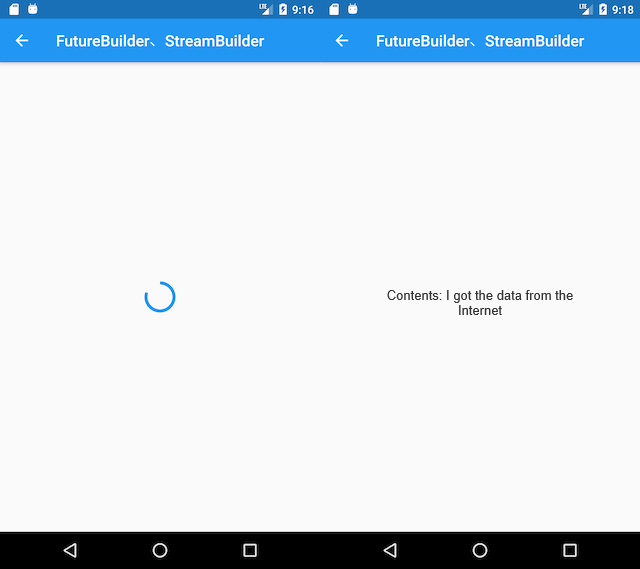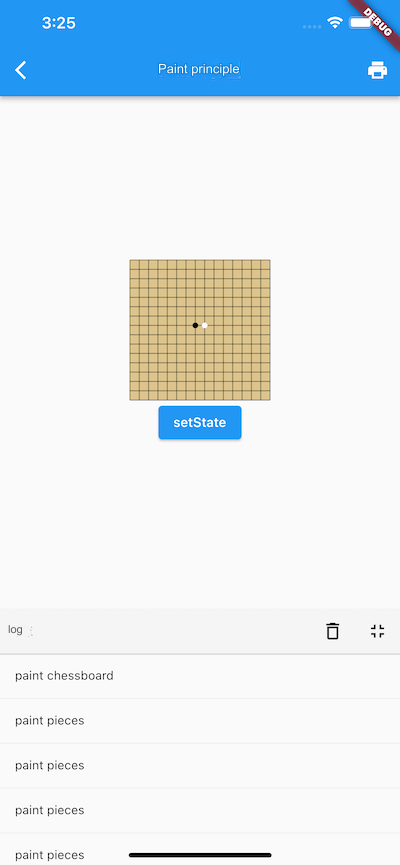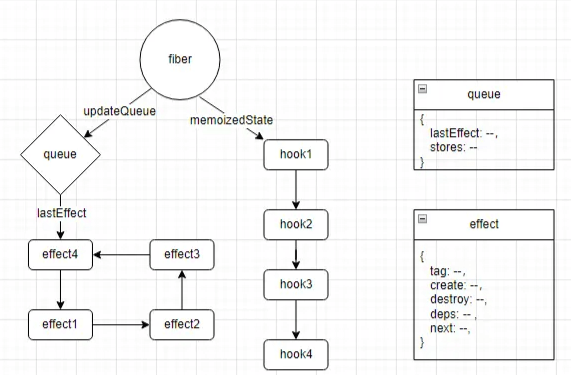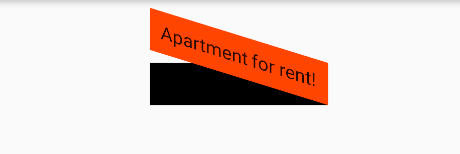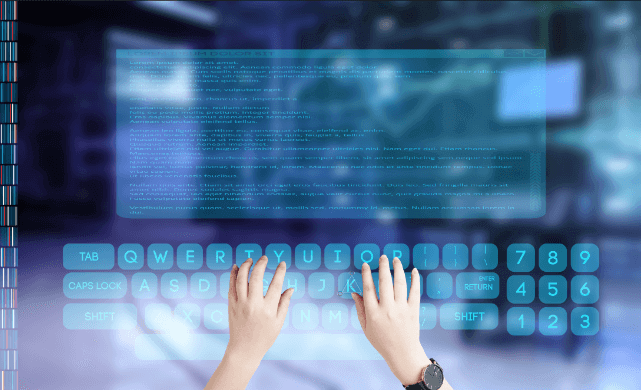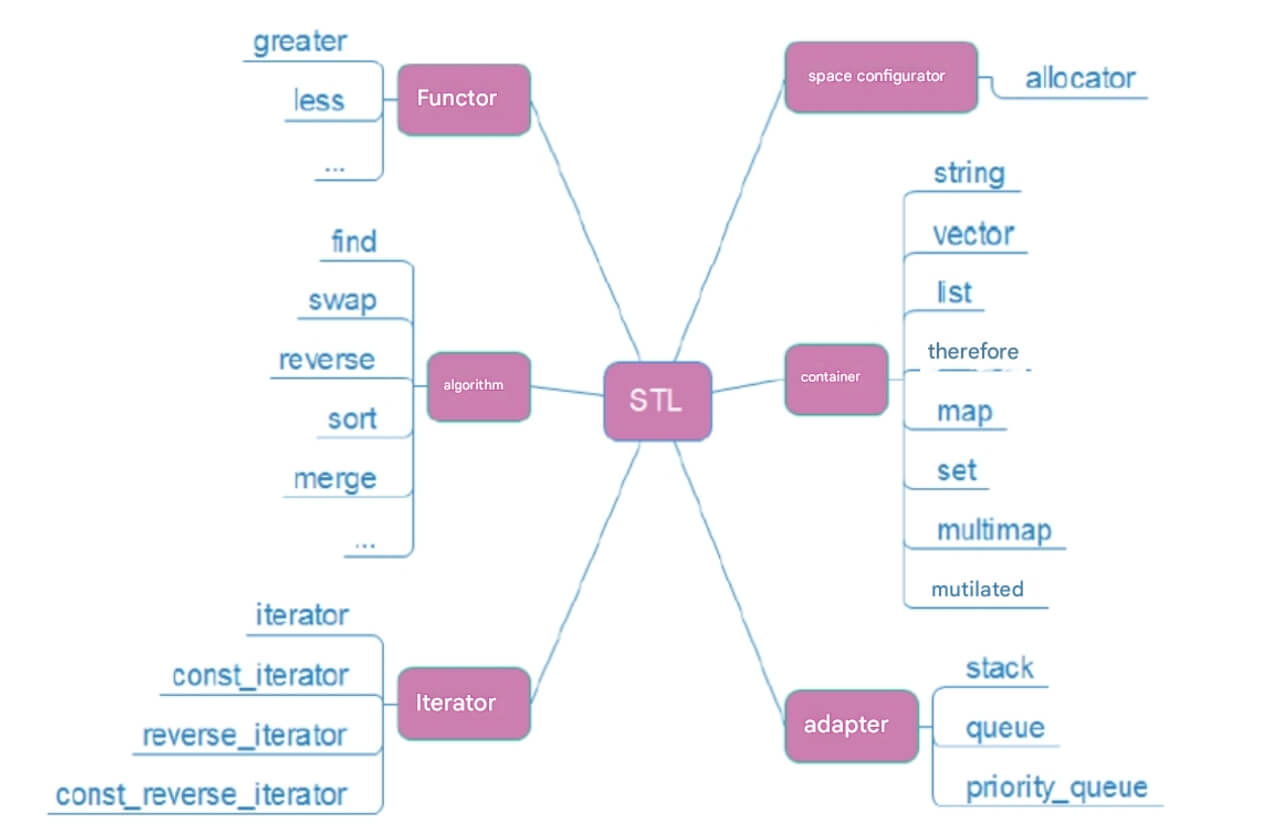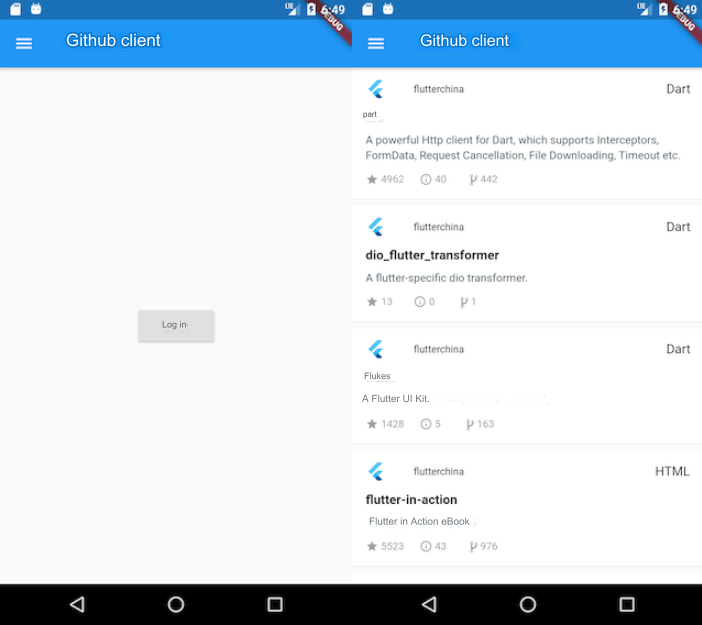Download the Android installation package on the GitHub website. The APK file under the Actions resource usually has the following versions to choose from:
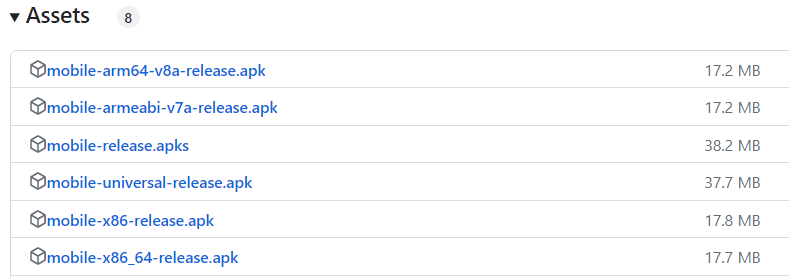
For example, the above picture is the installation package file of an Android client. There are several versions to choose from:
-
mobile-release.apk (universal version, largest volume)
-
mobile-universal-release.apk
-
mobile-arm64-v8a-release.apk (8th generation 64-bit processor)
-
mobile-armeabi-v7a-release.apk
-
mobile-x86-release.apk
-
mobile-x86_64-release.apk
(1)What are the differences between the various versions?
The information after the version number is the ARM processor type and version of the Android device, which is currently usually divided into the following types:
1. arm64-v8a
8th generation, 64-bit ARM processor. At present, the domestic Android application ecosystem is transitioning to a 64-bit architecture. At the same time, the mobile chip platform will gradually weaken support for 32-bit applications.
2. armeabiv-v7a
ARM processors of the 7th generation and above are the current mainstream versions, and most Android devices use them.
3. armeabi
ARM processors of the 5th and 6th generations are used more often in early mobile phones. They lack hardware support for floating-point calculations and have performance bottlenecks when large amounts of calculations are required.
4. x86 / x86_64
Mobile phones with the x86 architecture will include an instruction set dynamic transcoding tool called Houdini provided by Intel to achieve compatibility with arm .so. Considering that x86 has a market share of less than 1%, the two x86-related .so can also be ignored.
5. mips/mips64
Rarely used in mobile phones, they can be ignored.
(2)Which version of the installation package should I download?
For ordinary mobile phone users, it is recommended to download the arm64-v8a (8th generation, 64-bit ARM processor) version, which can bring out the best performance of the mobile phone (as long as the model of the mobile phone supports 8G RAM or more, it is a 64-bit processor). If it is a very old phone, it may not have a 64-bit processor, so choose armeabi-v7a, which is almost universal for all phones and is also compatible with 64-bit processors.
Take the Android application in the previous picture as an example. The first one is mobile-release.apk. It does not indicate the processor version. It is usually a universal version. Some applications will write -universal. This version is compatible with all Android phones, but the installation package file size is several times that of other versions. So there is no need to choose, ignore this version. Next are arm64-v8a and armeabi-v7a. Usually arm64-v8a can cover armeabi-v7a installation, while the latter cannot cover the former. You need to uninstall arm64-v8a before installing armeabi-v7a. The last two versions are almost not used by mobile phones, so they are also ignored.